A Goodreads listing helps potential readers to discover you. People often browse their friends’ lists to see what they’re reading and shortlist the books that attract them. The book reviews here also help them make up their mind about what to read.
HOW TO SET UP AN AUTHOR PAGE ON GOODREADS
Like a Facebook page, an Author Page on Goodreads will give your readers a chance to know you better. You can also see statistics about your book there.
First, add your book to Goodreads. If your account is more than a week old and your email id is verified, you can add your book manually on Goodreads here. Otherwise, a Librarian will have to do it for you, so you’ll need to post in the Librarians group.
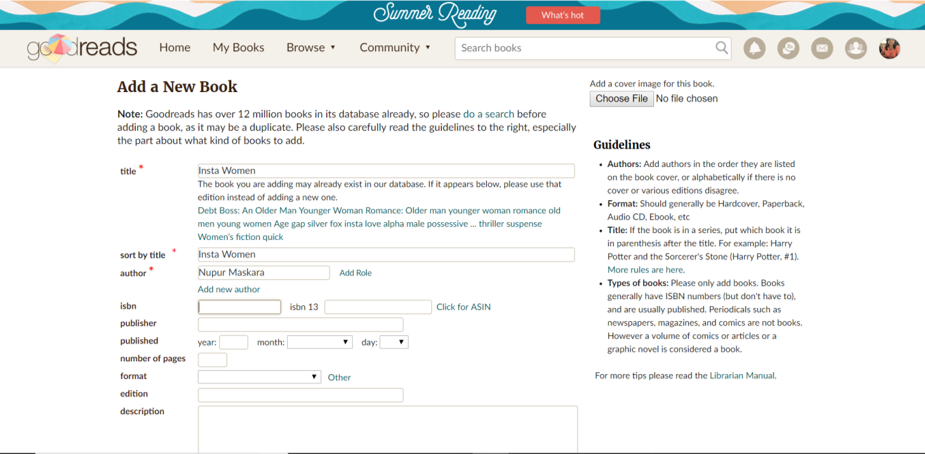
Once you’ve added your book, click on your author name. Scroll to the bottom of your author profile page.
Click on “Is this you? Let us know!” to complete and submit your application. Once you’re approved, Goodreads will send you an email – this should happen within 2 working days.
7 WAYS TO PROMOTE YOUR BOOK ON GOODREADS
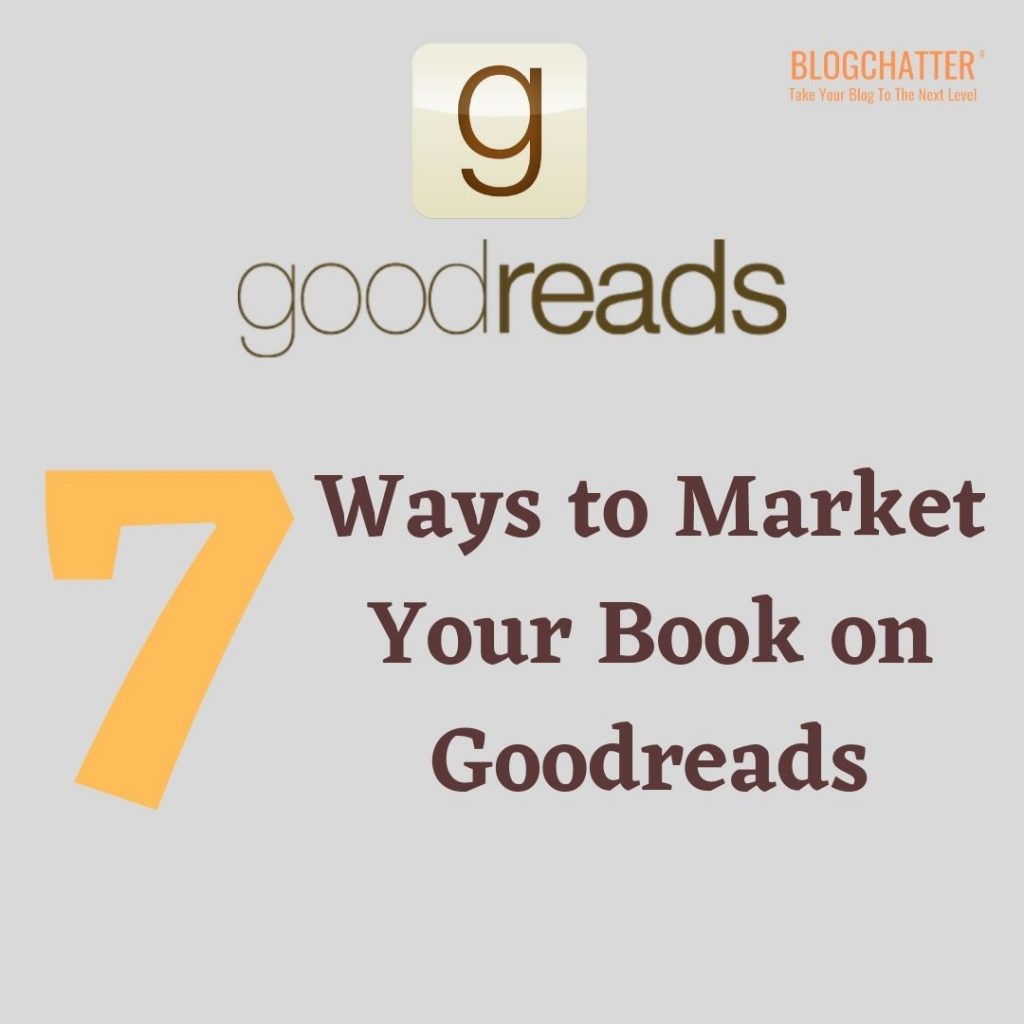
ASK FRIENDS TO ADD YOUR BOOK TO APPROPRIATE LISTS.
To see the lists on Goodreads, go to the Browse section in the menu and click to see Lists. Search by keyword to see lists relevant to your book. Then ask your friends to follow these steps-
Click on the list you want to add your book to. Then, click on “Add Books to This List.” After adding your book, your friend should vote for it so that it appears on the list. Ask your readers to vote for your book to increase its rank.
USE ASK AN AUTHOR.
Goodreads readers can ask you questions using this section. Goodreads asks you questions to start you off. Be active in the community, to build awareness about your book.
CONNECT YOUR BLOG.
In your Author Dashboard, go to Edit My Author Profile. Then, click on Add a Blog. Next, click on Start a Blog. Now, click on Sync with a Preexisting Blog. Enter your blog’s URL in the Existing Blog Feed URL textbox. Click on Add Feed.
You can choose to show an entire post or an extract. Then, Goodreads will show you a snippet of your blog to confirm that it’s yours. Click on Save Changes. Your followers on Goodreads will get to see your blog post in their feed.
BE AN ACTIVE USER.
Update your status to create excitement about an upcoming book launch. Your followers will see this in their newsfeed.
JOIN RELEVANT GROUPS.
In the Community section in the menu, go to Groups. Search for relevant groups by using keywords. Join them and participate in them to subtly build a relationship with potential readers.
RUN A GIVEAWAY.
You can give away a Kindle book or a print one. However, Goodreads will take at least $119 from you for this.
ADVERTISE ON GOODREADS.
You can set a budget and target readers who would be interested in reading your book.
Good luck with your book! Let me know how you do with a tweet to @nuttynupur.



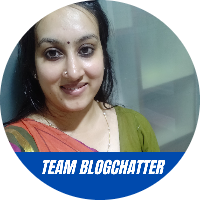
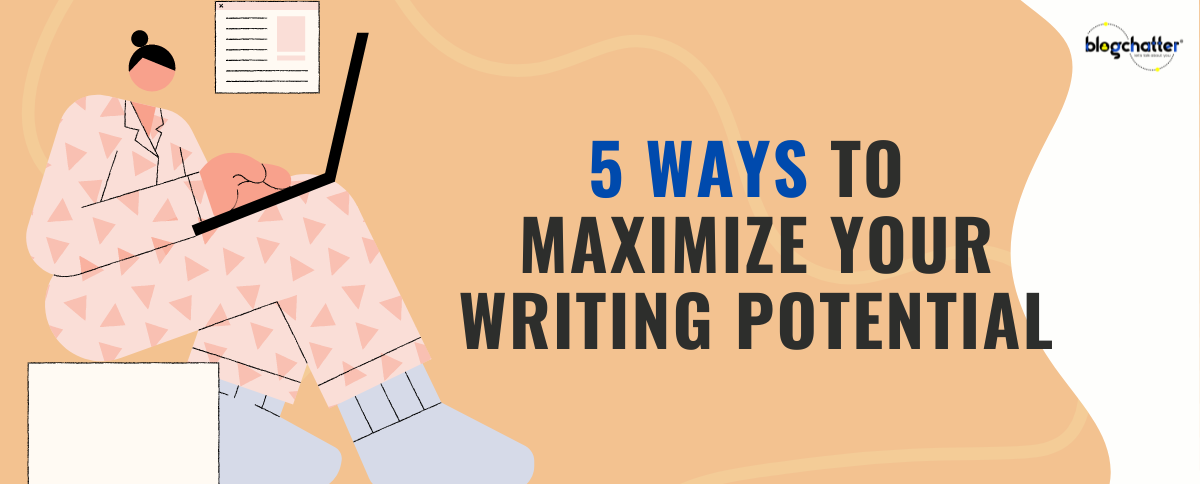
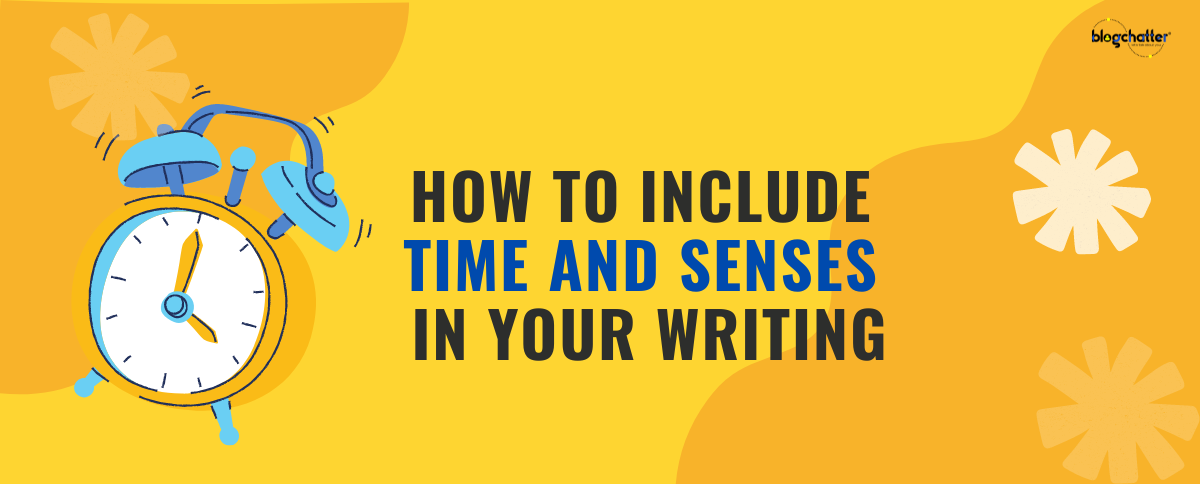

Comments
great pointers, I do have an author page, but am too lazy to do marketing there
This is so useful. Thank you