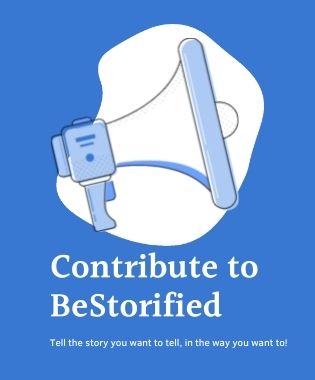Google’s answer to Apple’s Airdrop: Nearby Share?
- May 18, 2023
- Business & Tech
Has it ever happened that you wanted to share a file with your friend or colleague but could not do it due to internet unavailability or the correct application to facilitate the transfer? However, you could see your mates using iPhones do it without a single thought, because they have iPhone’s own software AirDrop. AirDrop is a wireless ad hoc service by Apple that eases sharing of files between devices in the Apple ecosystem.
This feature is used to give FOMO to all android users. But not now. Google has come up with Nearby Share to ease sharing between devices in close proximity. It is a proprietary feature on Android devices developed by Google to ease sharing between Android devices, just like AirDrop.
What is Nearby Share?
Nearby Share is a feature built into Android devices that allows users to quickly and easily share content with other Android users nearby. With just a few taps, you can securely transfer files, links, and more without needing an internet connection or a third-party app.
How does Nearby Share work?
Nearby Share uses a combination of Bluetooth and Wi-Fi Direct to detect nearby devices and transfer files between them. This allows for faster transfer speeds than traditional Bluetooth file sharing, ensuring your content is securely shared.
How to use it?
To use Nearby Share, simply open the file, photo, or link you want to share, and tap the “share” icon. From there, you should see an option to share via Nearby Share. Tap on that option, and your device will start searching for nearby Android devices. Once a device is detected, you can choose to send the file, link, or photo to that device. One of the best things about Nearby Share is that it includes privacy controls. You can choose who can see your device, and who can send files to you. This ensures that you only receive content from people you trust and that your device remains secure.
If you’re an Android user who frequently shares content with others nearby, then Nearby Share is definitely a feature you should check out. It’s a fast, secure, and convenient way to transfer files, links, and photos without needing an internet connection or a third-party app. So, next time you’re in a situation where you need to quickly share something with someone nearby, give Nearby Share a try!
- 5 Steps to Be Better Than Competitors in Business and Dominate Your Market
- Proven Methods to Increase TikTok Followers Fast and Easily
- Five Types of Non-fiction that Even Fiction Lovers Will Enjoy!
- The Power of Shelf Talkers in Retail Environments
- Do Likes Really Matter on TikTok? 7 Essential Factors You Should Know