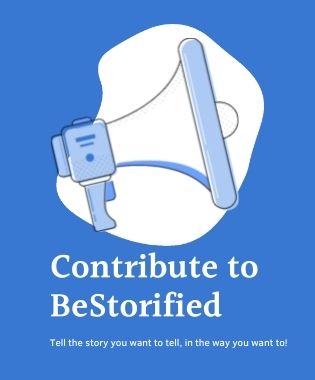Simple Guide to Adding Someone on Telegram
- October 19, 2024
- Business & Tech
Telegram is slowly becoming the primary messaging app for many people, using it for anything from casual talks to creating online groups. Currently, there are about 900 million users, and this number keeps growing. But one important point: you must expand your network to get the best out of it. And that’s where adding Telegram members comes in.
You can invite your contacts to join you on Telegram and add them to a group. This helps increase the number of members in your group, boost your visibility, or just let you connect with more people. Below, we’ll share the two major step-by-step ways to add someone on Telegram.
Add Someone on Telegram by username

You can still add people on Telegram by using their username. Many people get confused about this process, so here’s how to do it.
- Open the ‘Telegram app’.
- You will see a search bar at the top of the screen. Press on it and type in the name of the person you want to add.
- Remember the username has to start with an @ symbol. For example: @johnbaker
- A list of every related username on Telegram will appear as you type in the username
- Scroll through until you find the right person, and tap on their name
- After you select the user, a chat window will open automatically. From there, you can send them a message or just hit the ‘Add to Contacts’ option to save them directly to your Telegram contacts
Add People on Telegram by Phone Numbers

Adding new contacts on Telegram using their phone numbers is just as easy as using their usernames. Here’s how to do it;
- Start by opening the Telegram app. Make sure you’re logged in and ready to go
- Tap on the three horizontal lines in the top left corner to open the menu. From there, select ‘Contacts’. You will see a list of every existing contact on Telegram.
- At the bottom right corner, tap on the ‘+ sign’ to add new contacts. This will open a new window where you will enter the person’s details.
- Type in the person’s first name, last name, and phone number. Once you’ve filled in all the details, tap the ‘Done’ button to save the contact.
- Confirm if the phone number is correct, as this is what Telegram uses to link to the other person’s account
- After saving, the person will be added to your Telegram contacts, and you can chat with them immediately.
- If the person already has an active Telegram account, their profile will pop up immediately, and you can start a conversation. If not, you can send them an invitation.
Adding contacts via phone number is especially useful when connecting with someone who may not have set up a username yet. You can add up to 200 people on Telegram, so make every connection count!
How to Add More Telegram Members
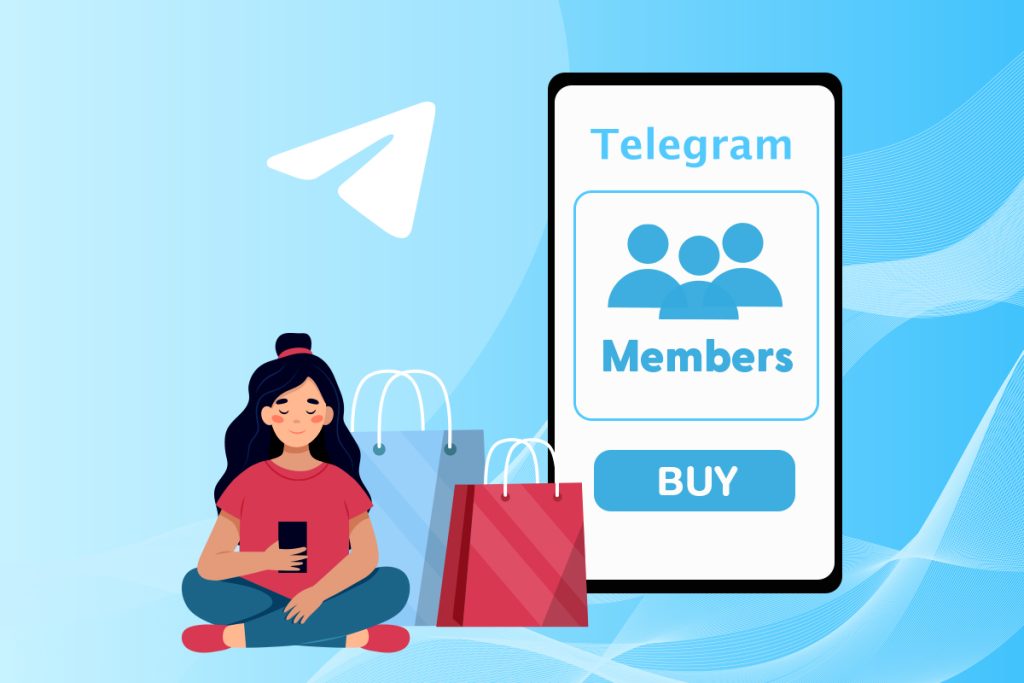
If you want to grow your Telegram group or channel fast, buying members is an easy way. Adding people one by one using their usernames or phone numbers works well, but it takes a lot of time if your goal is to create a big community quickly and only 200 people are added via these methods. That’s where buying Telegram members comes in. Because of this method, you can add unlimited members.
When you buy active Telegram members, the number of people in your Telegram group or channel goes up quickly. This can make the group seem more reliable and appealing to new users, who might then decide to join. Also, when many people are part of a group, others might want to join too because the group looks popular.
Buy Real Media offers real Telegram members from genuine accounts, so you’re not just adding random numbers; you’re getting actual people who can interact with your content. This helps make your group or channel appear more authentic and lively, which is what you need to be noticed on Telegram. So, to improve your Telegram experience, check out Buy Real Media.
FAQ
Is it possible to add someone on Telegram without having their phone number?
A: Yes, that is possible! If you do not have their number, look for their username on the app and then continue.
Will a person be notified if I add them to the Telegram?
A: Yes! When you add Telegram members or chat with them, Telegram sends them a notification. That usually applies mainly when you add them to a group or start a new chat.
Can I add someone on Telegram if I don’t know them?
A: Yes, you can. Telegram allows you to add someone even if you don’t know them personally. But of course, you should have their username and phone number. On top of that, remember to respect their privacy and ensure your interactions are appropriate.
Which is the easiest way to add someone to the Telegram group?
A: Buying Telegram members is a simple way to add someone to a Telegram group. This method quickly boosts your group’s members with real accounts, saving you time and effort manually adding people.
- Proven Methods to Increase TikTok Followers Fast and Easily
- Five Types of Non-fiction that Even Fiction Lovers Will Enjoy!
- Do Likes Really Matter on TikTok? 7 Essential Factors You Should Know
- Blogchatter Turns 9: Paresh’s logo stole the show!
- How Sunita Williams keeps defying gravity, not just in space