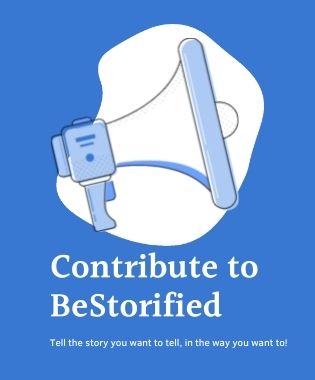Easy ways to maintain the efficacy of your laptop
- June 8, 2022
- Business & Tech
Each one of us loves laptops. They are handy, high-yielding, and powerful. The companies keep updating them, but most of us cannot replace them every year. We try to hold onto them until they breathe their last and even try to save them to extract that last ounce of work if possible.
Some of us would be wondering – How can we delay our expenditure on a new device and save a few bucks? And what are the tips and tricks to keep your laptop running smoothly? Today we have come up with some easy ways to reduce expenses and run your laptop a bit longer.
Delete unnecessary software and files
A laptop comes installed with many applications and bloatware. They consume your system’s resources significantly and make your device slower. So, you must free up the disk space by deleting unrequired files and uninstalling those unnecessary apps.
Usually, the device slows down due to cache files and temporary files that get downloaded while updating the pc. But you can easily remove them to save the gadget’s resources and ease pressure on the system.
Restrict applications launched on startup
Your laptop needs time to boot up. Some programs are enabled to operate on start up. These could be necessary for better functioning of your device or could be slowing it down. The programs eventually eat up the laptop’s RAM and can slow it down in the long run. The unrequired ones can be disabled and this gives a boost to your laptop’s lifeline.
Increase RAM
Random-access memory or RAMs run your PC. They handle all the processes from running applications to completing a task. One of the biggest reasons for laptops slowing down or not working properly could be attributed to problems with the RAM kit, changing it or expanding the capacity can help increase the PC’s life. You must equip your laptop with a good powerful RAM unit to get high performance. However, always consult a computer expert before taking an action.
Check for spyware and viruses
Your pc can easily get infected with malware and viruses while web browsing or downloading important files. They can slow down your system and eventually shorten the laptop’s life span. They must be removed and deleted regularly to maintain the health of your laptop and many programs can help in doing it. These programs are also effective in blocking malware and unwanted pops up that might slow your system.
Use SSDs
Solid State Drives or SSDs are very helpful in making processing faster. They not only improve data writing speed but can also reduce the bootup time as installing an SSD decreases pressure on the processor. If you use multiple software and programs at the same time, the device can slow down but putting an SSD can boost loading speed and apps will run faster. If it is not possible to put an internal SSD, then an external drive, attached to a USB 3.0 port can come to your aid as well. The drive can give extra support to your device on start-up to accomplish heavy tasks and they can also give a boost for apps that require more temporary memory.
If you are dealing with slow computer performance or facing issues loading programs or applications, it will only take a few minor adjustments or tweaks to make it more efficient. First check for spyware, malware, or viruses causing the slowdown. If everything is sorted at that end, you could go for some hardware upgrades to speed up the performance and have a better overall experience.
Have something to share? If you want to write for BeStorified, read the submission guidelines.