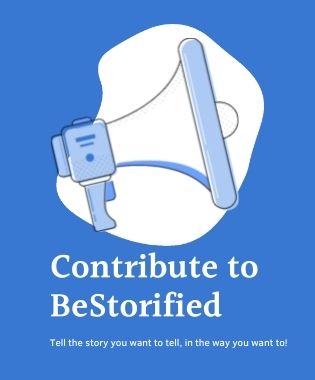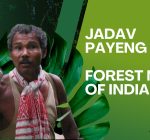How Can Facebook Help Your Business Reach New Heights
- December 31, 2024
- Business & Tech
Facebook has grown over the years as a popular social media platform with many business tools to help you reach more customers and expand your online presence. One such tool is the Meta Business Suite, which allows businesses to manage Facebook, Instagram, and Messenger from one central platform.

By leveraging Facebook for business, you can access numerous resources businesses need to thrive, making it a hub for anyone who wants to grow their brand. There are also easily accessible training guides to help beginners and professionals maximize reach and credibility while driving engagement and improving their customer base over time.
What is a Facebook Business Page?
A Facebook Business Page is a dedicated public profile for businesses, organizations, and public figures to showcase a brand, product, or service. This makes it easier to reach your target audience, regardless of your field, as you can share updates, promote offerings, and engage better with users.
With a well-managed Facebook for business, you can increase engagement through likes, comments, and shares while building a meaningful connection with customers. Pages with higher likes can gain brand trust and recognition, making it easier to grow your brand. You can also display your business information, such as contact details and operating hours. The Insights tool further allows you to access your engagement metrics and refine your marketing strategies.
How to Create a Business Page on Facebook?
Follow this step-by-step process to create a business page on Facebook:
Step 1: Log into your personal Facebook account
Step 2: Click on your profile picture on the top right to access the menu and navigate to “Create a new profile or page” under your profile name.
Step 3: You’ll be asked to choose between creating a Personal Profile and a Public Page. Click on Public Page, tap Next, then click on Get Started.
Step 4: Enter relevant business details, including your page name, category, and bio.
Step 5: Once the page is created, add a profile picture and cover photo that reflects your brand. Then, include more business information, such as your contact details, location, and hours.
Step 6: Start posting engaging content and invite friends or followers to like your page.
Use Your Facebook Page for Business
The following tips will guide you on how to use Facebook for business effectively:
1. Buy Facebook Page Likes

The benefits of gaining more Facebook Page Likes are numerous. For one, it helps you build your brand credibility, signaling to more users that your page is valuable, and increasing the chances of more users liking it. Many businesses have, however, discovered that it’s now easier to purchase these Page Likes, as this boosts their social proof and gets them more organic growth.
To achieve a more effective result, buy trustworthy Facebook page likes from GetAFollower. Known as the best in the field, it is a professional and genuine platform that guarantees you authentic Likes from 100% real accounts. Key benefits include real-time delivery, a money-back guarantee, excellent customer support, and secure payment options including Credit Cards, Debit Cards, and Cryptocurrencies like Bitcoin and Ethereum.
2. Update Your Profile
The first impression any user has of your business online is your profile, and by keeping it complete and updated, you gain more visitors willing to engage with your business offerings. Start by filling in all sections required, including your business name, logo, and contact details.
You also need to write a concise description highlighting what your brand is about or use a bio generator tool to get a more compelling result. By regularly updating your profile, you ensure that visitors have access to the latest information about your business, increasing your visibility in search results.
3. Know Your Target Audience
For successful marketing on Facebook, it’s important to know who your target audience is. This makes it easier to determine the content that will resonate more with them, so you can tailor it to your content strategy and encourage more engagement.
Identify their demographics, interests, and preferences. This is easier with the Facebook Insights tool, as it shows you more details on your audience’s age, location, and activity trends.
4. Create and Post Videos
Using Facebook for business is beyond just sharing your brand information and product or service details. Start creating high-quality, captivating videos that showcase your brand’s personality and offerings. Write concise captions for the videos, and you can also include closed captions to make your content accessible to all viewers.
With Facebook Live, you can interact with followers in real-time and encourage them to engage with your posts. By regularly posting engaging video content, you keep your audience entertained and get your page featured on users’ feeds.
5. Respond to Messages
To build trust among your audience and strengthen customer relationships, you need to actively respond to messages on your page. This sends a signal to users that your page is legit and they can take the next steps in interacting with you and making purchases as necessary.
The communication process can be more efficient by using Facebook’s Messenger tools or automated responses so that no message is left unattended. Quick replies show professionalism and dedication to customer satisfaction, and being consistent with this can encourage long-term loyalty to your brand.
6. Schedule Future Posts
Consistency in posting is key to improving engagement on your Facebook Page and a great way to achieve this is by scheduling future posts. This makes it easier to be on track and be regular with your content without hassle.
You can schedule posts with the Meta Business Suite or any third-party app you find comfortable. More importantly, find out the peak times your audience is active and schedule your content to be shared at these optimal times. This increases your chances of more engagement and signals to the Facebook algorithm that your page is active, increasing its visibility in newsfeeds.
7. Offer Giveaways

Driving organic traffic on Facebook as a business owner requires a more strategic approach like organizing a contest or giveaway. Many users will find the idea of an incentive appealing and want to partake in it, which will help you attract new followers while rewarding loyal ones.
Decide on an enticing giveaway prize relevant to your audience to maximize participation. Then, set your rules straight, which should include asking interested participants to Like your page and engage with your post. You can also ask them to tag other friends to do the same. It’s however important to always ensure compliance with Facebook’s rules for promotions to avoid penalties.
FAQs
1. How to Link Instagram to Facebook Business Page?
From your Facebook Page, click on Settings, then select “Linked Accounts”. Click Instagram, then follow the prompts to connect.
2. How to Tag a Business On Facebook?
Type “@” followed by the business name in your post or comment, then select the business from the options provided.