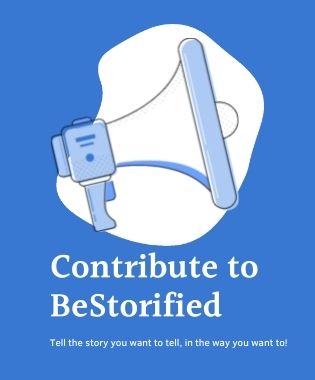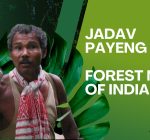Here’s your ultimate guide to buying a laptop
- July 4, 2022
- Business & Tech
Looking to buy a new laptop? Shopping for one can be a very tiring process with all the options available in the market. Whether you are an Asus fan or loyal to Apple, it does not matter. Purchasing a personal computer is not around brands but more about the processor, OS, RAM, etc.
A good laptop must do all the tasks with ease but knowing which is most suitable for you can be unnerving. If you are spending so much money you would want a high-quality product that continues to perform at the top level for many years. We try to break down the complexity of laptop research so that you do not get stuck while buying your device.
Know Operating Systems (OS)
In 2022 we have many options in OS. You have many options in OS. Windows and Mac are in the market for many years with newer versions launched over the years.
Windows OS – One of the older software. It is good to run applications like MS Word, and MS Excel. You will find more options on PCs running this OS.
Mac OS – It is only found in the devices produced by Apple. Although it is good for beginners, is coupled with the company’s hardware and you do not want to buy it if you do not own an iPhone or iPad. The options are limited when choosing from MacBooks.
Linux OS – Linux is a good choice if you want to have a learning experience. It is very light and can be installed on any PC created till now. However, you cannot use popular software like MS Office or Adobe Suite. But open-source alternatives like LibreOffice and GIMP (Adobe Photoshop replacement) are available.
Chrome OS – If you majorly work on the web browser then it is a good choice. Chromebooks are becoming favorites as they are cheaper alternatives and can be considered if you are on a tight budget. However, you will not be able to run MS Office and Adobe Creative Suite.
Central Processing Units (CPUs)
CPUs are the most important part of the hardware category. CPUs, also called chips, affect the output of your laptop. Efficiently performing chipsets are necessary to complete your tasks. Intel and Advanced Micro Devices (AMD) are the only available processor makers in the market as Apple’s M1 and M2 chips are only available for their own devices. Mainly there are 4 categories in each. Intel and AMD have 3, 5, 7, and 9 categories in processors. The only difference is the prefix, Intel puts Core I while AMD puts Ryzen.
Intel’s and AMD’s processor names can be cryptic. While naming they combine the generation of processor, performance level, and efficiency. Ryzen 7 6800U means the 6th generation processor in the 3rd category of Ryzen processors. 8 stands for power and U stands for Ultra-Low Power. In the case of Intel’s i7 12800H, 12 stands for the generation. 8 again stands for power and H stands for high power. You might find ‘X’ or ‘HX’ or ‘Y’ or ‘P’ at the end of processors. They are just to differentiate on performance. ‘X’ and ‘HX’ give very high output while ‘Y’ and ‘P’ are good in battery life. When buying a laptop take care of the speed and number of cores available too. More cores are good for multitasking.
Size of RAM
Random Access Memory or RAM runs a laptop and stores files that are necessary to run applications. To even open a tab on a web browser, RAM is required. More of it means more tasks can be done with ease. 8 GBs of RAM is good for most tasks but upgrading it to 16 GB will make your laptop more capable. It all depends on how much you can afford. Now you can easily upgrade RAMs by yourself, but always check if it is soldered to the motherboard. In the case of solder RAM, you cannot do it yourself. Buy at least DDR4 RAM in 2022, but can choose more expensive DDR5 RAM. It depends on your budget.
Data Storage
Solid State Drives (SSD) and Hard Disk Drive (HDD) are majorly used for storing data. SSDs are very fast and they keep your device efficient. It also has 2 categories the NVMe connection and SATA. The major difference is the writing speeds, the former is faster. Aim for at least 256 GBs of NVMe SSD. However, if you mostly save data on cloud storage or work on a Chromebook, you can do with lesser storage.
Ports and Webcam
Ports are not very useful in improving performance but they are necessary for charging, attaching USB drives or SD cards, and connecting your phone to transfer data. Ideally, laptops should have a USB type A 3.0 port to attach a drive and type C ports to transfer data from mobiles. Some laptops have a type C port which can be used for charging too. An ethernet port is useful if you are work requires high-speed internet. Today laptops usually have a USB type A, type C, HDMI, and SD card ports, along with a 3.5mm headphone jack.
Since video conferencing has become a way of life, webcams have become necessary. A laptop with a minimum of 1080p camera is good for official work. Even if you are not using it having one makes sense.
Buying a laptop is more person-centric. You need to decide on your usage, whether you need it for coding, video editing or multitasking for the office, or just web surfing. For video editing, you need heavy laptops preferably with a moderate to a high-performance graphics card. Graphics cards are divided into discrete and integrated. They are useful in different tasks but that is a point of discussion for another day. Hopefully, you are empowered with the appropriate knowledge you need to buy a suitable laptop.
If you want to share anything on a topic you care deeply about, send us your submission. Here are the guidelines.