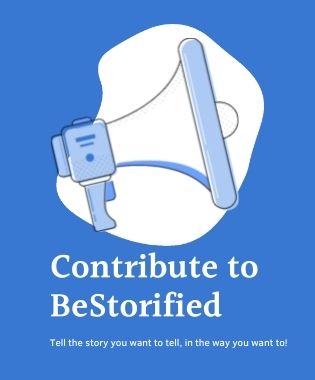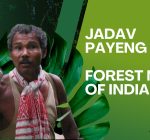Simple tricks to take good photos with your mobile
- July 25, 2024
- Business & Tech
Mobile phones have replaced many fashion and utility accessories like wristwatches, torches, table calendars, music players and most importantly cameras. Though they may be substitutes for the original items they have been helpful as daily companions to the user. Recently, every new phone has been launched with better camera resolution and a few brands ensure good photos from your mobile.
But the trick is to use your mobile camera the right way. So here, we are sharing simple tricks that will help you take good photos with your phone.
Know your camera phone
Get familiar with functions like adjusting focus and exposure. Many phones have automatic white balance, so you may need an extra app to get the features you’d get on a digital camera like a DSLR.

Use HDR mode
High dynamic range or HDR, is a camera app feature that helps balance the light and dark elements in a high-contrast photo. You can use it to give photos a more creative, or artsy vibe, but it’s commonly used to produce an image that looks more like how you see your subject with your eyes.
The iPhone takes photos in HDR by default. For Android phones, you may need to adjust HDR settings manually.

Don’t forget to clean your camera’s lens
Your phone is usually in your pocket or bag when you’re out of the house. All the while, the device’s camera lens is collecting all kinds of dust and lint. Clean this lens with a soft handkerchief before taking a photo. You might not be able to tell just how dirty the lens was until you start editing your picture, and making sure the lens is clear before taking a shot can keep you from missing great shots.
Natural light is the best gift for photographers
Take advantage of any natural light sources you can find, even after dark. This gives you a chance to play with shadows or create a silhouette with other ambient sources of light, like windows or surrounding buildings. You may also want to try backlight, where your main light source is behind your subject instead of in front of it.

Use the Gridlines
Most camera phones have a grid option that divides your screen into nine sections. This can help you apply the rule of thirds, a photography principle that suggests placing your subject off-center for a more balanced and interesting photo. Aligning your subject with these gridlines can create a more dynamic and appealing composition.
Experiment with Different Angles
Don’t just shoot from eye level. Try different perspectives—get low to the ground or shoot from above. Changing your angle can provide a unique viewpoint and make your photos more engaging. This technique can also help you discover new and creative ways to capture your subject.

Avoid Using Digital Zoom
Digital zoom can degrade the quality of your photos by making them pixelated. Instead, try to get closer to your subject physically. If you need to zoom in, consider using a clip-on lens that attaches to your phone’s camera for better clarity.
Edit Your Photos
Even if you take a great shot, some post-processing can enhance your photos. Use simple editing apps to adjust brightness, contrast, saturation, and other elements. Editing can turn a good photo into a great one by bringing out details and correcting any issues. Of course, don’t edit it so much that it looks unnatural.
Practice Makes Perfect
Like any skill, photography improves with practice. Take photos regularly and experiment with different techniques and settings. Review your photos to understand what works and what doesn’t. Over time, you’ll develop a better eye for composition and lighting, and your photos will improve significantly.
By following these tips, you can up your mobile photography game and capture stunning images that rival those taken with more expensive equipment 🙂
- The real reasons Mumbai tops Asia’s happiness list
- Transforming Enterprise Finance: The Role of AI in Automating B2B Payments
- With ‘The Court of the Dead’, Nico di Angelo Steps Into the Shadows Once More
- Quest and Dialogue Generation: Can AI Replace Game Writers?
- What Piyush Pandey taught us about short-form storytelling