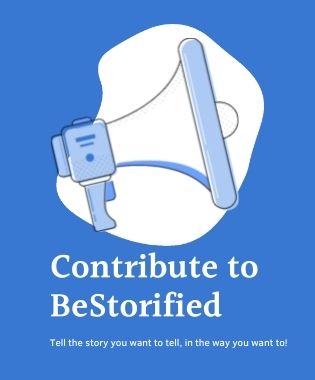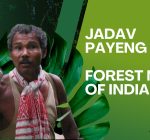Journaling apps to log your thoughts
- April 12, 2023
- Trends
We probably would not have believed you if you had told us a few years ago that we would be using journaling apps to log our thoughts. After all, there is something uniquely satisfying about filling up page after page.
But there are moments when an idea strikes you, or you want to write your feelings and thoughts, and you do not have a pen and paper at your disposal. Then, it is your phone that comes to your rescue. Take, for example, the #WriteAPageADay campaign we had at Blogchatter recently. Most of us wrote on different apps on the phone rather than commit to paper, literally.
Here are seven journaling apps that we loved.
1. Momento
Momento is a smart private journaling app that helps you capture and collect memories to relive your life. It can consolidate posts and photographs from different social media you use every day so that it can chronicle your life story. So, all of your tweets, reels, or saved playlists on Spotify can be brought under a single umbrella. It also serves as a journal and can record your personal, professional, travel, pregnancy, dream, and health entries. If you are new to journalling, the app also provides pre-set writing prompts like ‘How was your day?’ to get you into journaling.
The app is free to download and can link up to three social media accounts in the free version.
2. Cozi
Designed mainly as a family and calendar organizing app, Cozi lets you coordinate and communicate everyone’s schedules and activities, track grocery lists, manage to-do lists, plan ahead for dinner through the option of storing recipes, and keep the whole family on the same page. The family calendar helps you see what everyone is doing and where everyone needs to be. Free to download, it has tons of useful features that your entire family can use.
3. Daylio
If you are new to journaling but would love to document your daily life without writing a lot, then Daylio is just the app you need. Leveraging the idea of bullet journaling, you first ought to pick a mood for the day, select the activities the app throws at you and add notes like an old-school diary.
4. Day One
Day One has been one of the most recommended journalling apps since its launch in 2011. It provides a wide range of functionality like the ability to create color-coded and different varieties of journals – trips, gratitude, quotes, adding photographs, recording voice entries, and handwritten notes using Apple pencil. It also lets you start an entry on one device and finish on another.
5. Five Minute Journal
If you are not into the complex, time-consuming apps, this Five Minute Journal app fits the bill for you. Based on the bestselling physical journal, every morning you receive specific prompts on your iPhone/iPad or Android such as:
“I am grateful for… What will I do to make today great?
Then in the evening, you can answer questions like:
3 amazing things that happened today
How could I have made today even better?
Additionally, you can add a photo to your post and you’ll receive a daily quote that you can share on social media.
6. HappyFeed
HappyFeed is another great journalling app with delightfully smooth photo integrations. It allows you to follow your besties to share your favorite moments and also shares throwbacks with you. The best feature is the Happiness Jar, inspired by real-life gratitude jars where you can pull up a random happy and positive moment that would instantly take you back in time. It is free without any ads and can be used across any OS.
7. Google Keep
Used generally as a note-taking app, Google Keep easily converts into a personal journal. Embedded photographs, color-coded journal entries, voice notes feature, sync with other Google services and moreover, it is completely free. That makes it worth a try.
Find an app that makes more sense to you. What matters the most is making journaling a habit. It could also be a wonderful addition to mindfulness practices you follow.
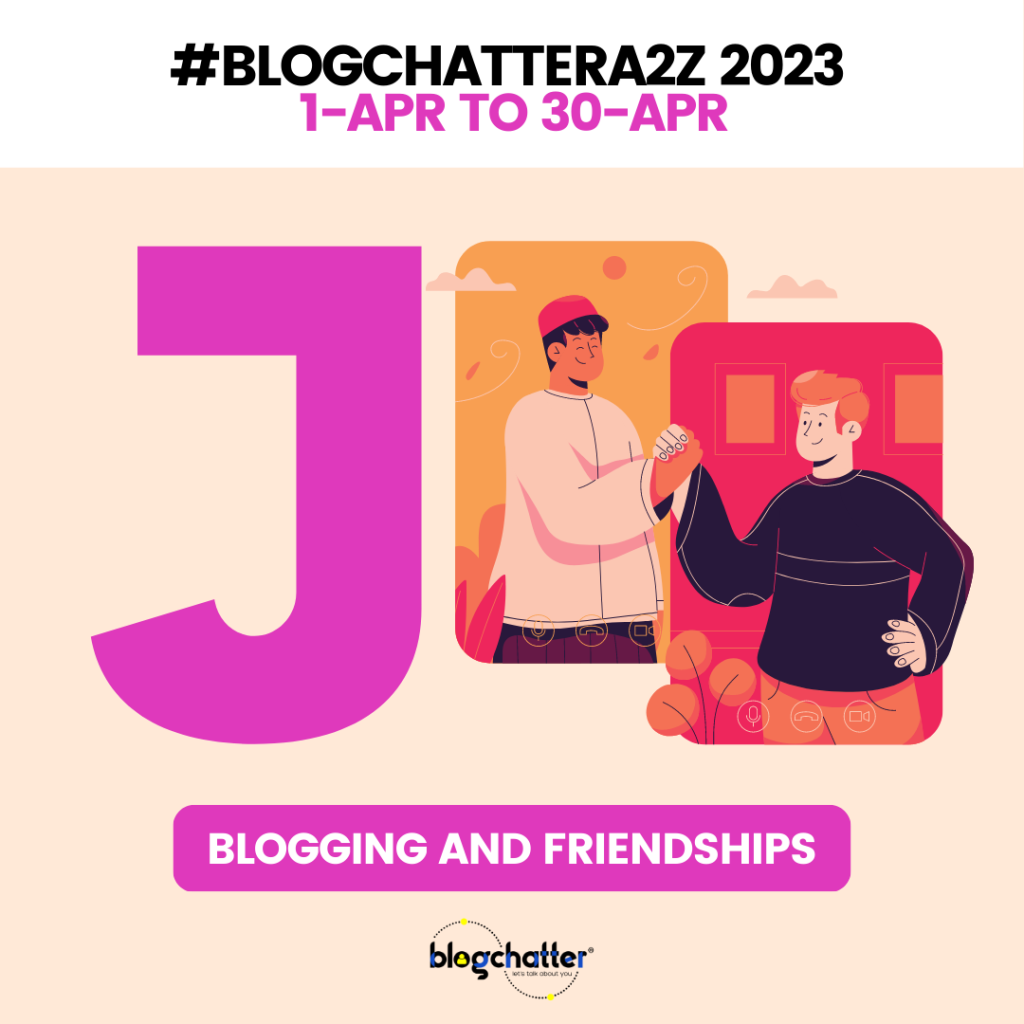
- Want to Work in Publishing? Here’s how you can go about it
- Top Features to Look for When Choosing a Hosting Provider
- New to reels? Start Here with these easy ideas you can try today
- The Role of Visual Branding in Building Stronger Client Relationships
- Spread joy with books with Weave Library Project