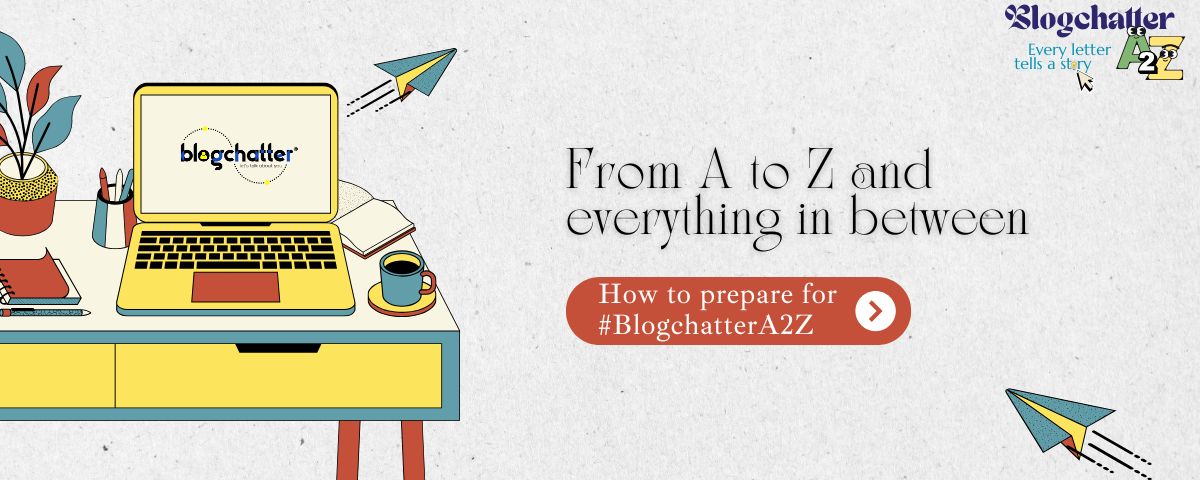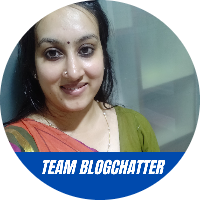Designing your content for accessibility is basically practicing inclusion in the online space. You are making your content accessible to people other than your target group, people who may have physical disabilities like motor, auditory, visual, cognitive or people who are from other cultures and countries.
Crafting a pleasing browsing experience for anyone who visits your website or accesses your content is through understanding the needs of these differently abled persons.
Here are a few elements that you can take care of while designing your website and while choosing your theme. Also included are quick checklists.
COLOUR
People who have low vision could find it difficult to read text from a background colour if it has low contrast. Also, do not use colours alone to convey important information on your website since it won’t be accessible to people who have low vision acuity or colour blindness.
CHECKLIST
- Use high contrast colour schemes
- Use colours keeping in mind colour blind persons
- Content should not be dependent on colour because different cultures have different connotations for colour
FONTS
Fonts play a large role in making a website pleasing. After all, a large part of information comes from text and the ease of reading is directly related to the kind and the size of fonts.
CHECKLIST
- Don’t use decorative or cursive font styles
- Avoid small fonts or italicised text
- Increase line spacing
- Have responsive font sizes
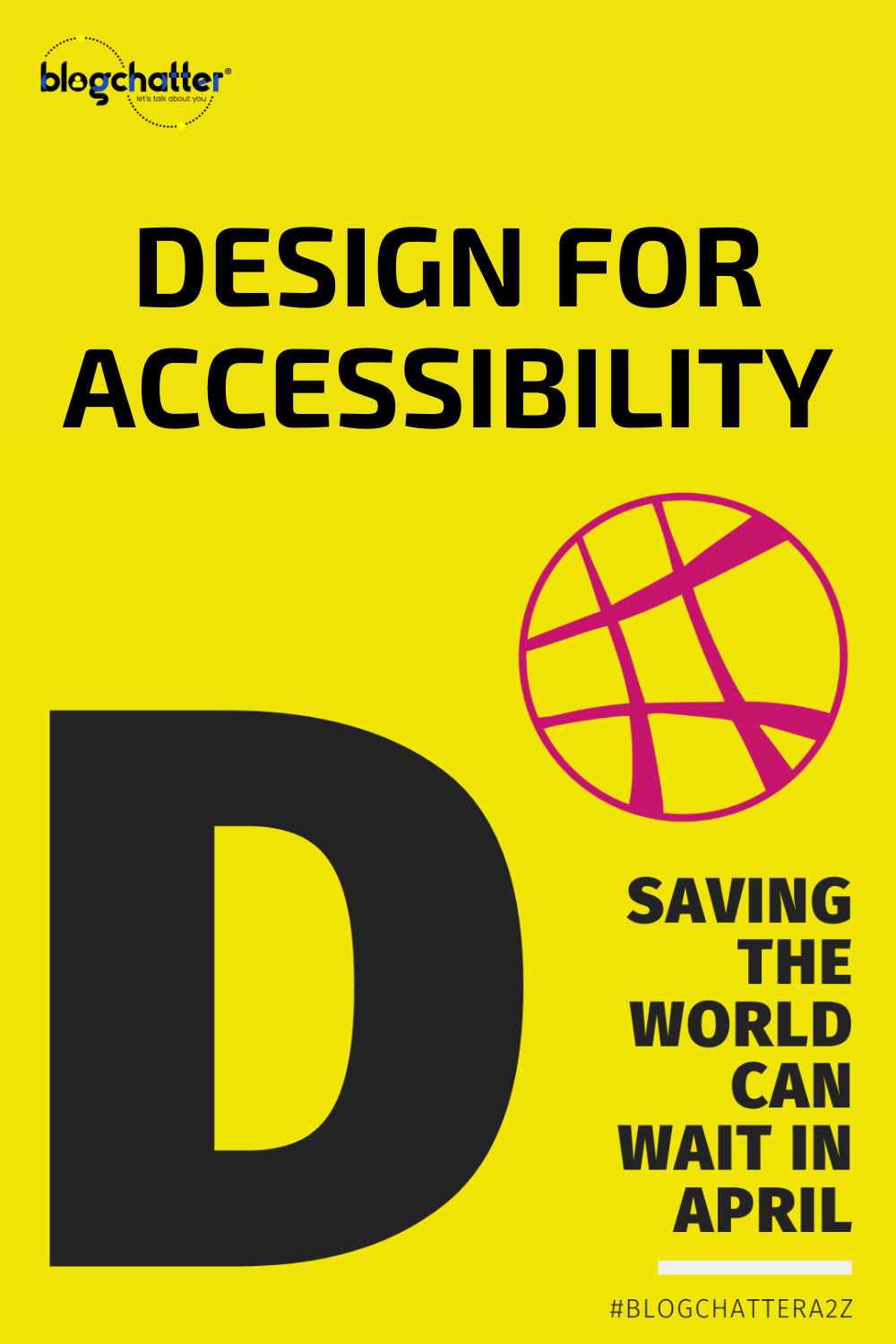
KEYBOARD ACCESSIBLE
Keyboard accessibility of content is critical for people with motor disabilities and blind people who rely on screen readers.
CHECKLIST
- All content should be reachable for a person using only a keyboard
- Focus indicator should always be visible and visually distinct
READABILITY WITH A SCREEN READER
There may be people who are using a screen reader to navigate your website. Hence, you need to ensure that any non textual information and images are explained well by using alternative text that explains the context well.
CHECKLIST
- Use alt text for images
- Use headings for a clear overview of content
READABILITY
The content itself must pass the test of usability and be easy enough to understand. Not all of your audience are privy to the industry specific terminology so keep it simple for the ordinary reader.
CHECKLIST
- Simple language without jargon
- New paragraph for a new idea
- Clear headings and sub headings
- Clear structure
LAYOUT
The layout of the website needs to follow an intuitive pattern. Having a maverick design sacrifices the usability for there are predictable standards that the user expects to follow.
CHECKLIST
- Logical sequence of layout
- Layout should be responsive i.e. adapt to all devices
- Adequate spacing between elements for better navigation and control
The best way to have accessible content is to plan for accessibility at the design stage. However, you can still do an accessibility audit of your website and make the changes. Check the adjustments you can make for a more refined user experience.