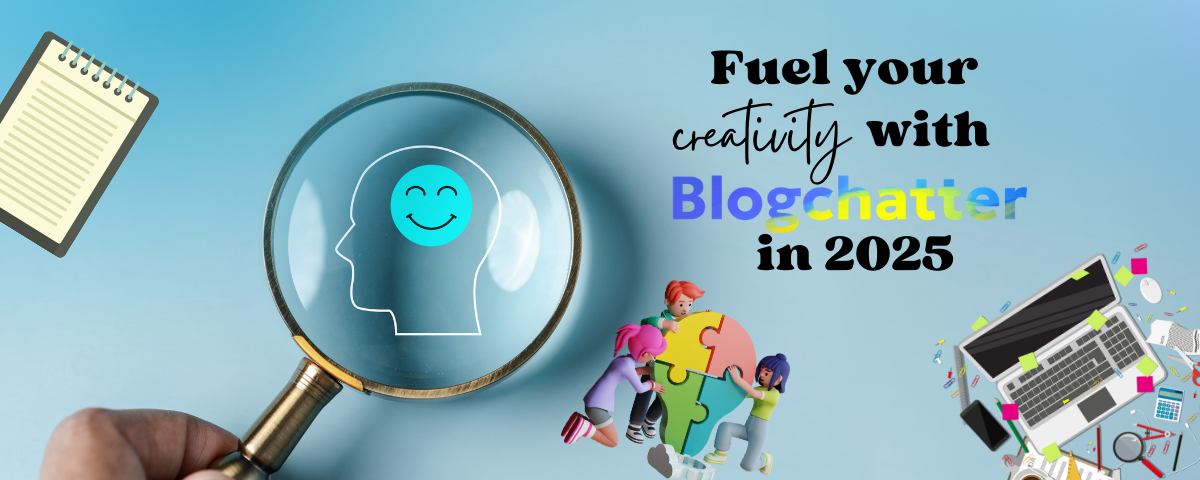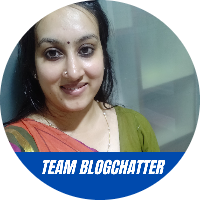If you have spent even a week with Blogchatter, you know that there is something that’s always going on in our community. We’re either talking or tweeting or blogging about something or the other.
Because these are things that are close to our (and our community’s hearts), we thought that we’d make a special category - called Featured - where you can post your blogpost that’s related to any of the current Featured campaigns at any given time.
But since we cannot add everything to Featured, there will be about 2-3 closely curated campaigns that will get an added spotlight from our side.
Where will I find this category?
You will find this while you’re submitting a blogpost to Blogrolls. Just scroll till the end and just before you click on submit, you will find 1 checkbox that will tell you more about the campaign in focus.
Why should you add this extra category?
By adding this extra category of Featured, you will get an additional spotlight because now, your blogpost will be available in 2 places i.e. the Main category that you choose and the Featured category.
On our part too we will be giving some extra social media love to the posts that get enlisted in the Featured category. Discover more community focus and in the process find fellow community members who are talking about the things as you and connect with them.
Now that you know what is a Featured category, you can go back to submitting your blogpost to Blogrolls.
Check the current Featured Campaigns and submit to them